Changing the Origin (Center) of your Object
Difficulty: Noob
Objective: If your object is not rotating, transforming, scaling, etc. as you wish it may be because your origin is not where you want it. This post goes over how to adjust the position of the origin of an object.
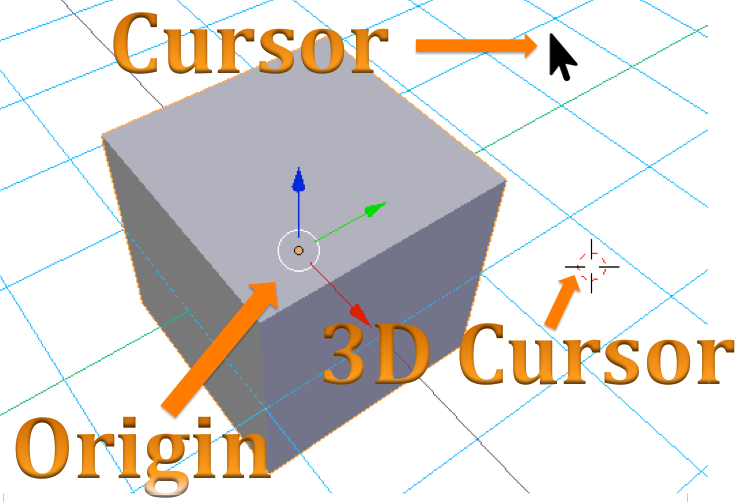
The 3D Printing Ninja
3DNinjaneer@gmail.com
Objective: If your object is not rotating, transforming, scaling, etc. as you wish it may be because your origin is not where you want it. This post goes over how to adjust the position of the origin of an object.
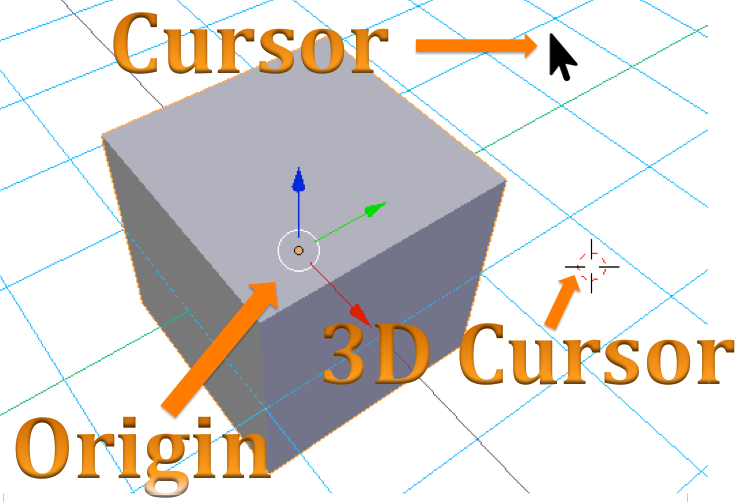
Origin vs. 3D Cursor vs. Cursor
In the Properties Window [T], you can adjust your object by changing you origin. For example if you relocate the origin 5 units to the right, it also therefore moves the object 5 units to the right since your object is dependent on the its origin. The origin is that little orange dot that you see in the picture above. (It may not be even near your object as it can be anywhere.)
Your cursor is what allows you to select and actually do anything. Your 3D cursor is like your cursor, only that you can leave the 3D cursor behind and continue using your cursor.
(If you right click in the box you can reset values to default, which will center your origin or 3D cursor to the center.)
Choose the Origin
If you added a mesh from blender, your origin is in the center of your object. This is usually ideal, but sometimes you may want to move the origin. In Edit Mode, choose a vertex which you would like to become the new vertex and select it. With practice you will understand where you want your origin.
Move the 3D Cursor to the Desired Origin
Next, "Mesh"--> "Snap" --> "Cursor to Selected". This will move the 3D cursor to that vertex.
Change the Origin to the 3D Cursor
Now go into Object Mode, an then "Object" --> Transform" --> "Origin to 3D Cursor". Now you have change the origin of your object. Note that you can also choose "Origin to Center of Mass" which puts the origin back to the center of your object.
Please leave your comments.
and as always thanks for visiting,The 3D Printing Ninja
3DNinjaneer@gmail.com
Category: Blender, Noob, Origin, Tricks & Tips


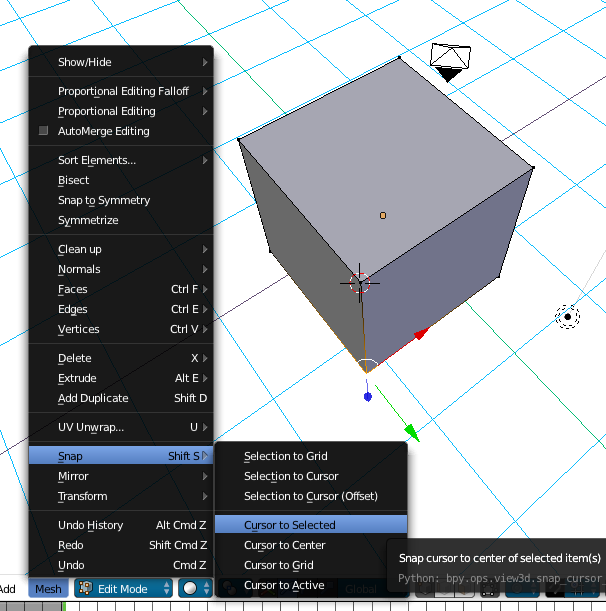



%2B(1).jpg)







0 comments